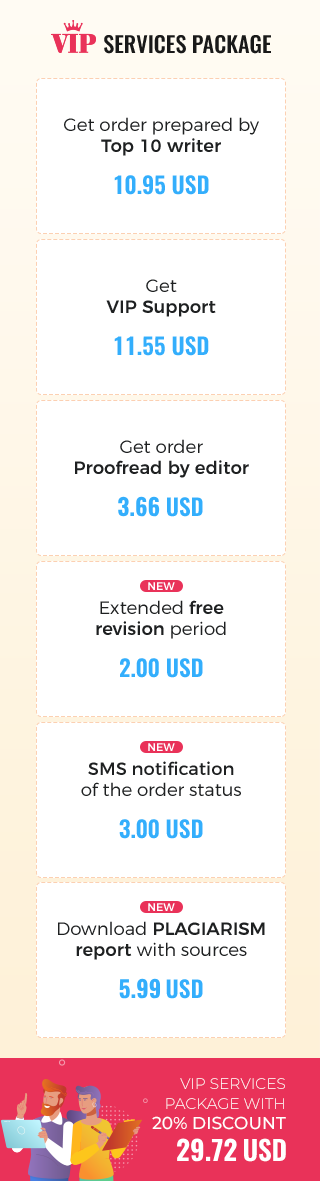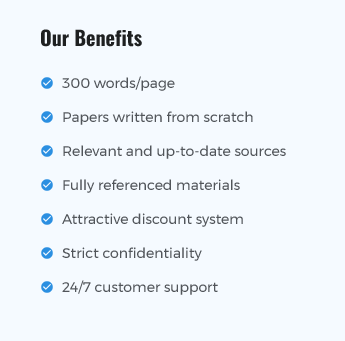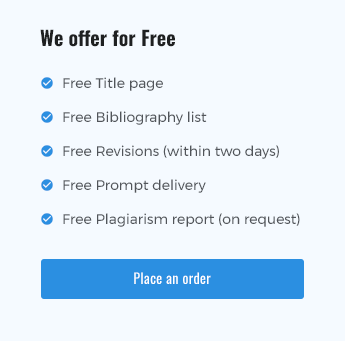Introduction
Online communication is transforming the way learners and instructors learn and interact. The available e-learning web browsers allow people to engage others, exchange ideas and imaginations, demonstrate inventiveness, and generate new knowledge. It is evident that e-learning has evolved to offer a constructive learning environment.
E-learning is an efficient learning procedure generated by combining digitally delivered materials with support and services of the internet via web-based applications (Clark and Mayer, 2011). The main purpose of e-learning platforms is to provide such interactions as learner-tutor, learner-learner, learner-interface, and finally learner-content.
In this study, three e-learning platforms - Blackboard, Moodle, and Canvas - are compared and analyzed. The study involves comparison and cost analysis of the three platforms. The comparison involves the assessment of similarities, as well as the strengths and weaknesses of each platform in relation to the other two. E-learning has been broadly utilized in higher education institutions and universities as a supplement to the conventional face-to-face classroom tutoring environment.
E-learning Platforms Comparison
Similarities
An e-learning platform is online application software that integrates diverse management tools, evaluation, communication, monitoring, and integration with the objective of giving technological enforcement to tutors and learners to exploit fully the different phases of the teaching-learning procedures, either the academic process totally remote, classroom or mixed environment, and combine both strategies in diverse proportions (Huber, 2001).
The similarities among Blackboard, Moodle, and Canvas involve the need for authentication, generation of content, possible viewing content, supporting different media with a tutor, facilitating activities, such as tasks, as well as group work, and supporting the interaction, capable of reporting and monitoring activities undertaken by students.
Generally, they are evaluation tools. Both provide learner-tutor interaction, learner-learner interaction, learner-interface interaction, and finally learner-content interaction. These platforms are more robust, soundly documented, and with a variety of characteristics that can be extended according to the requirements and the project budget (Huber, 2001).
The following characteristics of the mentioned platforms give a similarity aspect in diverse approaches:
- Blackboard's key characteristics involve content establishment, courses management, educational units, online textbooks, learning and teaching tools, management of personal data, group project, board discussion, the paperback of qualifications, and control panel (Huber, 2001).
- Moodle is also a course management system that is free. An open Source application package is created using sound didactic principles, to help educators generate an efficient online learning environment. It is uncomplicated, efficient, lightweight, user-friendly, and a low-tech browser interface. It is simple to set up on almost any platform that utilizes PHP, and only one database is needed (Lytras, 2008).
- Canvas Instructure is regarded as one of the best online learning platforms that exist. It provides some exclusive Web 2.0 characteristics. However, Canvas Instructure's most excellent feature is its capability to communicate information intuitively. It makes it easy for learners and instructors to circumvent the well-designed platform.
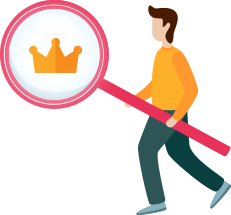
Characteristics of the platforms, as illustrated above, give similarities in the functional layout and workability of the platforms. It is essential to notice that the functions and applications of the platforms are the same.
In general, the following merits or advantages cut across e-learning platforms:
- enhanced open access to learning, comprising access to the full degree programs from a distance;
- better incorporation for non-full-time learners, mostly in continuous learning;
- augmented interactions between learners and tutors;
- provision of instruments to allow students to resolve problems autonomously;
- acquisition of technical know-how through the practice with computers and tools;
- the flexibility of undertaking courses where the learner and tutors agree on favorable time frames for interacting;
- learners are able to undertake other jobs to boost them financially (Information Resources Management Association, 2010).
Likewise, the following disadvantages are associated with e-learning platforms:
- potential interruptions that hamper true learning and ease of cheating during examinations are rampant due to e-learning;
- bias towards technological advantage learners over non-technical learners;
- tutors' lack of acquaintance and experience to administer effectively virtual learner-tutor interaction;
- lack of straightforward and instant feedback from tutors;
- lack of face-to-face interaction between students and teachers;
- e-learning platforms provide a synchronic communication that hinders fast swap of the question;
- they are potential dangers of procrastination by both instructors and learners.
Strengths and Weaknesses of Platforms
Assessment and submission of assignments have been a challenge for conventional learning systems; however, the e-learning platform has transformed and eased the procedures. The platforms have their strengths and weaknesses; this section of the study analyzes and compares the merits and demerits of Blackboard, Moodle, and Canvas Instructure. Measuring learning is a major element to results assessment, and it is the basis of enhancement (Information Resources Management Association, 2010).
Institutions must understand learners' attitudes and knowledge in order to measure results effectively. Gathering this information can be demanding when information is divided and tools or procedures are not integrated. E-leaning platforms tend to harmonize the situations and provide a better platform for evaluation and assessment. No system is perfect; thus, these platforms also have their respective drawbacks.
Top 10 writers
Get the highly skilled writer in the chosen
discipline for $10.95 only!
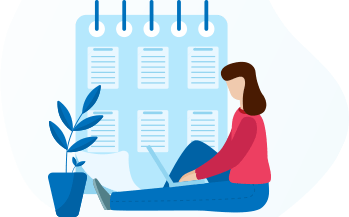
Strengths of Blackboard Platform
Blackboard provides three levels of e-learning service, with a broad range of accrediting prices. Level 1 includes the elements to convey a course online. There are different areas for the course outline, course data and statements, lectures, textbooks, evaluations, assignments, learning materials, grades management, and course statistics (Nygaard, Holtham, and Courtney, 2009).
The built-in application for collaboration and communication comprise a discussion board, chat, and email. Learners can obtain notes in an online note pad, confirm the class timetable on the calendar, submit homework assignments utilizing the digital dropbox, and carry out research using the incorporated academic web materials. Blackboard provides larger, more unreserved packages for institutions that would prefer to provide a comprehensive online society. Level 2, the society portal application, is an expansion of the learning process.
It inputs more modules that can incorporate communities, courses, and managerial services online via one tailored internet access. There is a single entry spot, or URL, to obtain courses, as well as managerial and learners services (Nygaard, Holtham, and Courtney, 2009). The information has to be uploaded only on one occasion, and users need only to log in one time to gain admittance to available services, courses, announcements, and applications that relate to them. Further to courses, institutions can utilize Blackboard for clubs, committees, teams, course catalogs, departments, and more. Clients can also trademark their online site.
Level 3adds administrative application tailored to managing an academic institution. It permits web-enabled function of student recognition, dining services, institution commerce, building authentication access, and commerce with off-institutions merchants. Blackboard provides its programs as a stand-alone installation or embedded on the application service provider model (Blackboard, 2010).
It is proven that Blackboard makes a course-integrated evaluation a reality. Assessment professionals can routinely gather assignments and the connected student submissions straight from Blackboard Learn course centers. This makes cumbersome evaluation activities faster and easier for institutions and students, and part of their daily tutoring and learning activities. Chances of faculty and students submitting work into two diverse systems are slimmed by this technology (Nygaard, Holtham, & Courtney, 2009).
Blackboard can be utilized to reinforce student learning via communication, course and content management, as well as evaluation. In regards to content management, teachers can make course data, such as unit definitions, assignment submission dates, reading materials, and staff information easily and lastingly available (Bernath, 2009). It is possible to enter course material directly into the Blackboard pages and link it to blackboard resources in different formats, such as Excel spreadsheets, Word documents, and PowerPoint presentations. Through the application of the HTML system, it is likely to incorporate access to materials from other learning platforms (Blackboard, 2010).
This involves connecting exterior websites and incorporating multimedia, such as audio and video clips directly into the learning materials. This platform can also be utilized to improve communication. Tutors are able to post publications, and students can engage one another through the discussion board. A range of interactive evaluations can be generated such as true or false, fill in the blank, matching, and multiple choices, and feedback is given immediately. Teachers can also monitor students' actions and generate statistical reports concerning learners' grades via the online grade book.
Blackboard Weaknesses
Blackboard is not so greatly rated for its simplicities, particularly by instructors. This is not that they get it a complicated application to utilize, but it is treated as inconvenient and inefficient. Some learners consider it outdated and poorly structured. Nor is it particularly appropriate to more robustly student-led kinds of learning or to the creation of communities. That was recognized when the application was initiated and has not transformed since.
Also, due to its focus upon particular courses, Blackboard is inadequate in its capability to present different curriculum components in an articulate manner (Nygaard, Holtham, & Courtney, 2009). Links have been recognized with the learners and staff management systems, but the information from Blackboard is not simple to transfer. The institutions' influence as a customer upon the vendors and the development of the program is limited. Many institutions would prefer other recent platforms.
Strengths of Moodle
It is important to analyze open-source software prior to any discussion regarding Moodle. This is why the analysis of the strengths and weaknesses of Moodle begins with a short introduction to open source software (OSS) and the OSS perspectives. OSS is a joint name for an application code that is unreservedly available and disseminated.
In disparity to proprietary or profitable software, any person may modify, copy, and distribute open-source code without purchasing royalties or charges (Enhancing learning through technology, 2011). The software frequently develops through community expansion, contribution, and collaboration. The OSI- Open Source Initiative, a non-profit company, needs that the sharing terms for the open-source applications must, in the midst of other things (Moodle, 2010):
- permit derived jobs;
- allow open redistribution of the source code;
- not bias against individuals, groups, or disciplines of endeavor;
- guarantee the reliability of the author's code;
- share licenses (Moodle, 2010).
Moodle, which is an acronym of the Modular Object-Oriented Dynamic Learning Environment, is an extremely adaptable system for learning and course management. Moodle creation began as a doctoral study by Martin Dougiamas. At the moment, it has attracted an extended list of developers dedicated to its improvements. It is a key feature for Moodle when it is compared to other e-learning (Bernath, 2009).
Advantages
Researches, comprising those carried out by E-Learning Guild Research; illustrates a variety of merits and demerits for using Moodle. Surveyors highlight significant advantages, such as:
- the lower entire cost for a possession;
- higher positions of security;
- capability to tailor by modifying code;
- possibility of peer review and greater flexibility;
- audit capability and code accessibility;
- availability of technical support and well-tested plug-ins and updates;
- variety of tools and capabilities (Bernath, 2009).
It has been observed that cost savings are not the major Moodle benefit, but it is rather the availability of a variety of innovative instruments that integrate with its platforms. Other users and developers prefer the adherence to open principles, and the endorsement of interoperability, functions, and user administration, application of innovative plug-ins, and control of online communities' usage of the system (Moodle, 2010).
It is evident that others prefer the large user population that fosters assessment, quality, dependability, accountability, accuracy, cooperation, and immense communication. Moodle users discover that the wideness of talented individuals available is so immense and that they can converse with programmers or download a patch as frequently as possible within a day from anywhere. Moodle is assisting the learning universe set, pursue, and preserve standards. Others propose that Moodle developers are foremost the way in e-Learning know-how novelty because they can toil as a group of people with common good and foster partnership in the search for knowledge distribution and rapid growth.
Finally, it is obtainable in many dialects, thereby significantly increasing the achievements of the LMS to instructors. Learners and teachers can opt to view a Moodle site in a diverse language by choosing the language found in a drop-down menu on the far most-right corner of the panel (Bernath, 2009). For instance, if one has selected Chinese, the application of the site tabs, menus, and other labels will transform into that preferred language. Instructors can easily augment learning based on remote choices. However, it is worth noting that Moodle does not interpret or decode the content by itself. Any user-created content stays in the language it was keyed to (Moodle, 2010).


Save up to25%!
We offer 10% more words per page than other websites, so actually you got 1 FREE page with every 10 ordered pages.
Together with a 15% first order discount, you get 25% OFF!

Moodle Disadvantages
Every application has the good and bad side, despite the many benefits of Moodle. In contrast, Moodle's critics stated a lot of the OSS disapprovals. For instance, some believe that Moodle is not fairly enterprise-oriented, nor capable of supporting mission-critical applications (Rice, 2011). Others propose that it is not actually free, and is merely as good as the specialist support accessible. Problems may happen with too much tailoring. The disadvantages that are associated with Moodle include:
- lack of capability to incorporate with human reserve systems;
- lack of ability to support precise and complex business-procedure models;
- the inability to incorporate well between student management systems and Moodle learner data;
- the refined look of the proprietary application, it has a plane organization for arranging and navigating education materials;
- the inability to employ a distributed management model to sustain multiple departments; Sophisticated evaluation and grading abilities;
- lack of efficient use of space, such as a fixed block at the peak that wastes precious screen real estate (Rice, 2011).
In regard to cost, over 60% of Guild members who executed Moodle report that the total cost to obtain, execute, and tailor the LMS was below $10,000. The typical total cost of possession per student for the 18 Moodle executions that reported this report valued at $16.77, the least of the pinnacle 11 systems not involving the built-our-own assessments. The average cost of the eighteen was $5.83, the subsequent lowest was at $5.32. This is an indication that the cost may not be as cheap as stated though it is affordable (Rice, 2011).
At the moment, W3C capabilities that offer new techniques to progress accessibility and application of dynamic Web substance area assisting to overcome numerous of the other disparagements. Moodle Partners, corporations who supply a range of saleable services to sustain Moodle use, are assisting their clients in compacting with these and other more ordinary matters, such as remote support, hosting, tailoring, training, and incorporation with other systems, such as ERP Systems. The drawback exhibits the imperfection of the system, and thus, continuous improvement is projected by developers (Rice, 2011).
Strengths of Canvas Instructure
The Canvas learning administration application, initiated in early 2011 by Instructure, was planned from the basic foundation of today's learning scenario. Tutors are capable of using manifold modes for communication, such as Facebook, email, video, Twitter, text messaging, Skype, and others; Canvas is provided as an open-source application, primarily created at Instructure and reinforced by a global society of developers (Kats & IGI Global 2013).
This makes it widely user friendly across the international market share. Canvas is created on the Ruby on Rails structure, a powerful, flexible, and scalable technology. Supplementary web resolutions and current technologies are leveraged, such as iQuery, HTML5 (Fisher, 2013), OAuth, as well as exterior service incorporations, such as Google Docs, Facebook, Scribd, and LinkedIn. As with Moodle, the expenses to use Canvas are acquired in the hosting and sustenance of the application, as well as with any tailoring that may be necessary.
Instructure Canvas has created time savings for institutions, administrators, and learners, a core principle of product development and design. User-friendliness, remarkable simplicity of use, precautions, and privacy of all information are other major standards of design and execution. Specific to the core learning environment, Canvas provides tools to engage mentors and parents in the learning progression, providing protected access for them to scrutinize the progress of their costs. For guardians and mentors, Canvas offers a collaborative situation in the course environment, where assistance can be given (Kats and IGI Global 2013).
Deep incorporation with applications such as Google's Apps for learning further declines the expense connected with the content formation and teaching technologies while at the same time improving the user familiarity. All of these characteristics represent environments of genuine awareness for educators, managers, and their respective institutions and communities (Bernath, 2009).
Most K-12 learning institutions have been underserved by learning technologies, either because of the high cost and lack of accessible funds or by shortages of the platform for exercise in a primary learning environment (Trotter, 2008). An acquaintance of this assists to shape Instructure's strategies in marketing, sales, and advantage competitive state.
Canvas is cloud-only, which considerably diminishes both the cost of execution, as well as the managerial time necessary to maintain the application. With its relocation tools, Canvas has to turn into a turn-key answer for all customers, allowing them to shift effortlessly their course materials, student data, and more easily and accurately. This low obstacle to entrance, joined with the application's native features, simplifies the decision-making procedure (Bernath, 2009).
It is a fully operational LMS and does not apply any third-party application software. Canvas does enforce integrations with definite third-party devices, and customer institutions would require obtaining extra separate certification for these third-party instruments if the functionality is desired or necessary (Kats and IGI Global 2013). These applications comprise Wimba, Equella, TurningPoint, Turnitin, and Respondus.
Canvas Instructure is a comparatively fresh online learning platform that permits students to incorporate their accounts with social media sites, such as Facebook and Twitter. Instructors and students acting independently may use the application for free (Kats and IGI Global 2013). Canvas Instructure resolves many problems for instructors.
For instance, it permits assignments to be speedily generated from numerous places within the website. Data on every assignment is automatically parsed within the course timetable, the grade book, the syllabus, and any other relevant material without any extra action from the teacher. Grading is easy, and the weighted grades can be generated with simplicity. A speed grader permits faster grading with no dreaded load moment that several other learning platforms need (Kats and IGI Global 2013).
Learners can maintain track of progress in the class, accomplish assignments, and contribute in discussions with ease. The grade book permits learners to view both their grades for individual coursework, as well as general grade. They can even enter in substitute scores for a coursework to project how their general grade would be affected by a lower or higher score. Students can opt to join their accounts to numerous email accounts, text-receiving mobile numbers, and social media sites (Bernath, 2009).
Canvas Weaknesses
Canvas Instructure does have some weaknesses. The platform tends to be a bit heavy, and sometimes alterations transform back to prior versions of a document. Sporadically, the application does something unanticipated and leaves instructors thinking about how to solve the error. Most instructors depend on the reliability of their online tutoring platform and little mess-ups can end up making a big impact. The platform lacks stand-alone pages and cannot be incorporated in the design-your-own front page (Bernath, 2009).
Cost Analysis of E-Learning Platforms
A cost analysis structure for e-learning and a strategy for setting up an e-learning school is obtainable. The Total Cost is articulated as an operation of the number of days or weeks in the form of a quarter, or semester, the number of courses, and the number of learners taking a particular cost. Due to the benefits of e-learning, more and more institutions and corporations are adopting e-learning and augmenting their venture in it. The augmented investment has facilitated the need to practice the cost-efficiency of the online education ventures (Respicio and DSS 2010).
Cost-effectiveness and cost-efficiency are two related terms associated with financial functions. Even though the two have a little differentiated concept, they have been utilized without elucidation. Efficiency depicts the ratio of productivity to input and effectiveness is associated with the output. Stated in a different way, efficiency concerns how much productivity was attained from the input; that is, the amount and the efficiency focus on how pertinent the output is, that is, the value. A learning technique is comparatively cost-efficient in the scenario that its outputs expenditure less per unit of participation, and it is cost-effective if its productivities do not only use up less costly than the rest but also are pertinent to learner' requirements.
Hence, a learning technique can be resourceful but not automatically efficient and vice versa. Accordingly, two expressions should be applied cautiously and be well-articulated (Parsons, 1995). From the viewpoint of learning, when connecting the financial performance of learning and training, it does not denote just course costs but costs associated with the instructive value and learner's requirements. Consequently, the cost-effectiveness compared to the cost-efficiency is more appropriate to talk about the economic performance of learning and training.
However, many instructors and decision-makers suppose that the fact that electronic learning can salvage costs is the major benefit of an e-learning system because it is perceived that the enhanced students' intake would outcome in the increased proceeds and decreased cost (Bernath, 2009). Most decisions associated with training, particularly in private institutions, are related to cost-efficiency. Even though this point does not signify that cost must be the most serious information for learning decisions, it is obvious that cost efficiency is one of the vital kinds of information.
The study of the cost-efficiency of e-learning techniques has three advantages (Parsons, 1995). First of all, the study might assist educators in analyzing the program through the client's viewpoint? Secondly, it offers a guide to converse the program with key stakeholders of them. Lastly, it is useful to build a decision associated with the program.
Blackboard Cost Analysis
The pricing strategy of Blackboard is created on a yearly basis. Learning System Multilanguage Basic is pricing approximately $ 11,300 for 3,000 learners' enrollment. The cost of the Enterprise version that allows incorporations, tailoring, load-balanced set-ups, and others will depend on the numeral of learners in the section or institution and begin from $ 38,000. A minimum yearly fee for embedding the application on the internet will be approximately USD 7,500. BlackBoard is serving internationally more than 3,000 organizations, twelve million users (Bernath, 2009).
In Japan, there are approximately 30 institutions utilizing Blackboard. Current drawbacks of the platform: there is no community access to depiction and documentation of the application; awful description of the platform structural design; and terrible description of the record administration system. All data and help are available only for authentic users after license buying. Exams and tests are built with no sequencing (Sloan Summer Workshop on Asynchronous Learning Networks et al, 2010).
Cost-Effectiveness
Total cost statistics incorporated in this research represent a present snapshot of LMS statistics excluding self-hosting and relocation costs reported to the evaluation group (Parsons, 1995). Moodle is evidently the most cost-effective platform if one only reflects on licensing, hosting, and price per DL FTE. However, price alone does not establish the best LMS resolution for the e-learning platforms. The existing state budget deficit facing some states is one of the numerous components that determine the best answer to LMS determination. The simplicity of use, interoperability and functionality, training and support, as well as sustainability and scalability, all issues are taken into consideration, as well. Moodle needs no license charges (Bernath, 2009).
This could permit for reallocation of resources to sustain other LMS related applications, such as application development, vendor hosting, or venture in the third-party plug-ins devoid of the exceeding existing funding levels. Blackboard accredit fees have augmented significantly over the last six years. This needs that the e-learning body routinely amends upward the enterprise LMS financial plan to sustain prevailing conditions or aggressively bargain contracts to limit spending costs. In addition, developer hosting expenses for Moodle is relatively less costly than Blackboard, as proprietary Moodle associates struggle for Moodle hosting commerce (Bernath, 2009).
Since Blackboard Inc. does not permit outsourcing hosting services, there is no rivalry to drive downward cost to the customer. Lastly, information from the OSC Moodle evaluation statement revealed that total expenditure including relocation and self-hosting during the changeover year, facilitated a 35% boost in case research colleges' entirety LMS cost. This augmentation was eliminated; however, once the relocation was completed performance a 72% decline in total cost for the case research colleges from pre-changeover period to post-transition (Bernath, 2009).
Mobile Support
Canvas functions on every mobile device that has a Web-standard browser, comprising all common smartphones and fashionable mobile phones, such as the iPod Touch, iPhone/iPad, Palm, BlackBerry, and Android. A native iPad application of Speed Grader is also obtainable. This native iOS system will permit users to observe course information, send texts, and engage in many Canvas applications. The developers are planning to put in homework submission and interview sessions to mobile in the current applications.
For other mobile phones, the developers will continue operating to make Canvas companionable through the web browser, in addition to generating an Android application this year. The other two platforms Moodle and BlackBoard are applicable to all mobile platforms that have web applications. It is cost-effective for applications to be mobile supportive since through that market share grows tremendously (Bernath, 2009).
Basic Support Package
Instructure's fundamental support application is incorporated in the Canvas contribution license. The Basic sustain package assigns client institutions' remote LMS managers as the Tier one support providers. The fundamental support package comprises one certified LMS Administrator maintenance account; 24/7/365 admission to the Canvas Support hub; electronic mail support escalated tickets to Tier two and three with two-business-day reaction time; and mobile phone enforcement for the LMS manager throughout the weekdays between 6 am and 6 pm working hours (Bernath, 2009).
The cost-benefits analysis above is broad and analyses the three platforms in a broader perspective. It starts with the general overview of every platform concerning support products, applicable codes, and the model of the platforms. It is evident that the platforms differ in their code, product, and model, thus making comparisons on the cost escalate to other criteria. The company ecosystem strengths are the analysis part where the year of production, market share, and implementations are considered (Morrison, 2003).
The first two platforms are old and have existed due to constant innovation by developers; however, limitations led to the introduction of Instructure Canvas to support the current market and integrate current applications that are not easy to implement on the two platforms. The characteristics of these products involve innovation comparisons where Canvas is high while the rest are low; the user-friendliness is taken by Canvas followed by Blackboard, and lastly Moodle. However, Moodle is more flexible than the rest; thus, support various calendar for respective tutors and learners, and finally, mobile support are characteristics that all share. The above analysis was the basis used to make the cost analysis since its cost is the entire productivity analysis of the product compared to other prevailing factors.
In order to make a cost-benefit analysis, the researcher compared the enterprise cost per user to hosted cost per user, as well as other factors. In summary, the cost analysis favors Canvas due to its reliability of hosted cost per user, which is a product of enterprise cost per user. The general ranking of the platforms among the available platforms is as follows Canvas 1, Moodle 4, and Blackboard 7. This means that Canvas is more preferable by users and institutions because of its cost-effectiveness (Morrison, 2003).
General Comparison of the Three E-learning Platforms
Blackboard is a corporation offering a Proprietary source commercially traded course management application. It provides three levels of services. Blackboard, Inc. is the leading LMS and e-tool corporation in the US. Founded in 1997, Blackboard has fruitfully expanded its market share in an up-and-coming K-12 market (Trotter, 2008).
In 2006, the corporation acquisition its key competitor, WebCT, and in 2009, the company acquired Angel, the open-source LMS. The Washington, D.C. founded corporation touts a present staff of over 1000 employees (Nagel, 2009). According to Blackboard, its present customer base surpasses 5000 organizations, as well as many other users. The mutual mission of the corporation and its customers is to augment the impact of learning by transforming the know-how of education (blackboard, 2010).
The newest tools provided by Blackboard comprise the Blackboard Grade Center that offers ultimate elasticity and influential analysis for tutors that will eventually save time and map a learner's academic development through the performance control panel and the early caution system. Blackboard emphasizes its uncomplicated grading process while giving a multi-faceted instructional application. In addition, a package of communication and association tolls that encourage student involvement in social learning chances is offered (Blackboard, 2010).
SafeAssign assists a teacher to recognize possible plagiarism and encourage originalities without leaving the Blackboard platform. Evaluations can be independently designed by an educator by applying the Surveys and Assessments tool. Moodle is open-source joint providing free course organization software. The open-source application provided by Moodle is planned about constructivist pedagogy. Moodle application is free to the client and is protected under the GNU community certification, permitting the user liberty in modifying copying, and sharing. The program is friendly with both Mac and Windows operating systems and several Linux applications (Moodle, 2010).
Moodle is not a corporation, but rather a mutual project association. It is an industrial mosaic of action modules that can be tailored as deemed applicable by anyone involved in the education community. Designers of Moodle comprise an in-house group in collaboration with a universal professional association. This collaborative team continually generates and creates a diversity of plug-ins and modules. The developers converge in online rooms and forums. Credentials that include application specifications, brainstormed concepts, implementation strategies, as well as necessary principles for use and rule can be established from Moodle Docs. The location, Moodle Roadmap, gives the latest extra features and current information. Clients can be acquainted with both positive and negative expansion matters on Moodle Tracker (Moodle, 2010).
The Moodle education community comprises a partnership of participants attained from wikis, as well as blogs and engaging in events and forums. The virtual, international community is deliberated by registered clients who access the different sites. This society communicates by participating in forums within learning materials that are obtained through free of charge enrollment. Events happen in the hosted rooms where forums occur (Moodle, 2010). Canvas Instructure is a comparatively fresh online learning platform that permits students to incorporate their accounts with social media sites, such as Facebook and Twitter. Instructors and students acting independently may use the application for free.
Instructure Canvas has created time savings for institutions, administrators, and learners, a core principle of product development and design. User-friendliness, remarkable simplicity of use, precautions, and privacy of all information are other major standards of design and execution. Specific to the core learning environment, Canvas provides tools to engage mentors and parents in the learning progression, providing protected access for them to scrutinize the progress of their costs.
For guardians and mentors, Canvas offers a collaborative situation in the course environment, where assistance can be given. Deep incorporation with applications, such as Google's Apps for learning, further declines the expense connected with the content formation and teaching technologies while at the same time improving the user familiarity. All of these characteristics represent environments of genuine awareness for educators, managers, and their respective institutions and communities.
These LMS platforms are at the vanguard of an ever-enlarging number of institutions, Further Education College, and community-academic centers comparative researches searching for an outcome of accomplishment that satisfies the entire learning community. When carrying out a search for an LMS, evaluations, and considerations must be multi-stage, integrating the requirements of instructors, learners, technical enforcement staff, and managers. Beyond financial plan mandates, matters of technical compatibility, customization ability, organizational design, and general security, and the potential to productively update applications need to be analyzed.
User-friendliness by all involved must successfully interface and maintain functionality with regards to application adaptation and adjustment. The capability for open source software to viably contend with a publically managed corporation based application is in itself commendable. When the platform is an LMS, and the rivalry has been regarded in worldwide usability, the commendable becomes essential in reliability.
All Blackboard, Moodle, and Canvas have embraced the necessities of a virtual learning community and have responded with programs that augment the learning procedure. Moodle, Blackboard, and Canvas have listened to the approval and challenges provided by every stakeholder. This has outcomes in LMS's that are perpetually advancing with technology.
There is a key dissimilarity in the three LMS's concerning the strategies employed to technical enforce as no instinctive management group is incorporated in the Moodle package, blackboard, and Canvas. As individuals turn out to be more and more technically knowledgeable, this issue may decrease in comparative importance. It is this scientific support subject that enters into the general cost-effectiveness of all applications and will carry on driving the option of use. However, also considered into the cost efficiency equation is the capability of a publicly managed company to embrace down costs driven by several market-driven components.
When comparing the three LMS's, all have attained the requirements of capability and functionality (Kats and IGI Global, 2013). Blackboard, Moodle, and Canvas continue to pull their software to become more client-friendly for all concerned in the virtual learning community. With the enforcement of Google, Moodle has embraced strategies to make sure a more steady market sustainability and technological application establishment. Blackboard, in attaining open-source friendly, has enhanced flexibility that supports the commitment to the personal needs of the customer.
Canvas innovation and cost-effectiveness have become the number one platform that caters to clients' requirements if compared to the rest of the platforms. The known distinct dissimilarities of Blackboard, Moodle, and Canvas are gradually dwindling as one attains reliant on the other to meet efficiently the progressive requirements of a virtual, international, learning community.
Conclusion
The capability for open source software to viably contend with a publically managed corporation based application is in itself commendable. When the platform is an LMS, and the rivalry has been regarded in worldwide usability, the commendable becomes essential in reliability. Blackboard, Moodle, and Canvas have embraced the necessities of a virtual learning community and have responded with programs that augment the learning procedure. Moodle, Blackboard, and Canvas have listened to approval and challenges provided by every stakeholder, but every other's research work. This has outcomes in LMS's that are perpetually advancing with technology.
Cost-effectiveness and cost-efficiency are two related terms associated with financial functions. Even though the two have a little differentiated concept, they have been utilized without elucidation. Efficiency depicts the ratio of productivity to input and effectiveness is associated with the output. Stated in a different way, efficiency concerns how much productivity was attained from the input; that is, the amount and efficiency focus on how pertinent the output is, that is, the value. A learning technique is comparatively cost-efficient in the scenario that its outputs expenditure less per unit of participation, and it is cost-effective if its productivities not only use up less costly than the rest but also are pertinent to learner' requirements.
In conclusion, the above platforms share common similarities as e-learning platforms; however, their differences are brought about due to technological capabilities, functional abilities, and cost-effectiveness. The known distinct dissimilarities of Blackboard, Moodle, and Canvas are gradually dwindling as one attains reliant on the other to meet efficiently the progressive requirements of a virtual, international, learning community.

 VIP support
VIP support